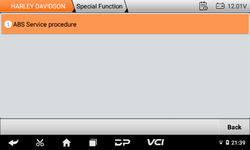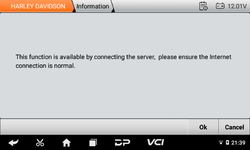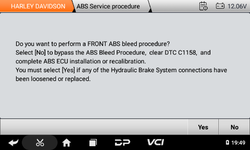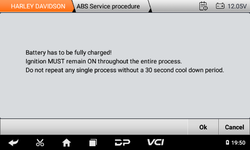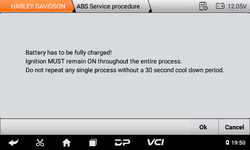SJC69
Club Member
OBDStar iScan Harley Davidson Diagnostic System
Here we go, this is not going to be a full review of what it can and can’t do and if it is right for you, this is just my experience!
I haven’t posted this earlier as there have been some operational Software issues which regards the ABS have now, mostly been resolved. There are a couple of minor functions that don’t work on all our bikes, this may be how it is, as it is not fully encompassing cover on all and every models from ’08.
It ’should’ cover the Euro 5 models there is the latest diagnostic plug included but have not had an opportunity to try it out on one!
If you are not very good with electronic control systems and data diagnostics along with Software updates and dealing with any issues via remote help i.e. not personal contact, this may well not be for you!
The main thing I was looking for was to be able to carry out the full ABS circuit Bleed procedure on three bikes, two M8s and a TC, anything else that the FP3 can’t do, for me is a bit of a bonus as far as I am concerned.
An apparent anomaly is the M8 Brake Bleed appears to be able to be done without connecting the server whereas the TC does, this though could just be a seamless connection with the M8, what this most likely means is you do have to maintain a subscription to continue to do this!
So out the box from BMDiag as advertised it was all set up, Software installed and registered with OBDStar with all the information provided, the H-D 4 & 6 pin Deutsch plug adapter and the new six pin adapter along with a UK power supply.
Some of the Chinese/English translation is a bit clunky and everything is not totally intuitive.

Visible screen area 108mm X 65mm 4 1/4 x 2 /1/2"



However, it does self-scan and you don’t have to enter any data to link with the bike, after that you select from Tabs what you want to do.
It is quite comprehensive regards interrogating and functional testing the various modules, will display data and software details as well a list fault codes and display and record live data, all would be very useful in tracking down faults.
It would also certainly appear that you can assign key fobs, it can display and alter the Security pins and does display the key fob serial numbers and you can edit/change these, however I have not actually done one!
So to start, you go to Diagnostics select H-D, click on the next tab to auto scan, you get a list of the modules, you can scan for DTCs, then log into each module and display various data.
Each module tends to have the same tabs as below:

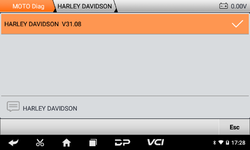
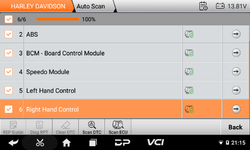
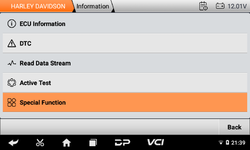
Information will be serial numbers, Software etc.
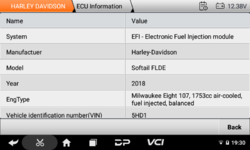
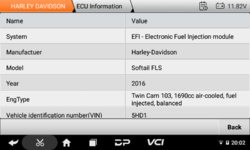
DTC will be any for that module and can be cleared
Data will sensor readings etc.

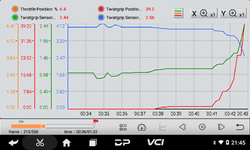
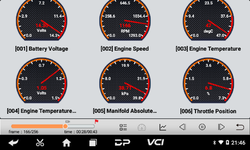
The real bonus here is the ability Data recording and play back option and all recordings can be played back as tables, gauges or charts!
Active Test will be switching things on & off to check the function
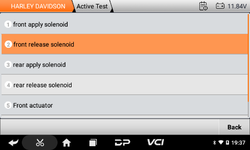
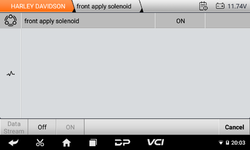
Regards ABS the M8s will go through all the functions on the ABS Active test whereas the TC will only carry out the first
Special Function covers more detail changes, such as Assigning Fobs, ABS Bleed, changing settings, some, you do appear to have to be online to do these.
Here we go, this is not going to be a full review of what it can and can’t do and if it is right for you, this is just my experience!
I haven’t posted this earlier as there have been some operational Software issues which regards the ABS have now, mostly been resolved. There are a couple of minor functions that don’t work on all our bikes, this may be how it is, as it is not fully encompassing cover on all and every models from ’08.
It ’should’ cover the Euro 5 models there is the latest diagnostic plug included but have not had an opportunity to try it out on one!
If you are not very good with electronic control systems and data diagnostics along with Software updates and dealing with any issues via remote help i.e. not personal contact, this may well not be for you!
The main thing I was looking for was to be able to carry out the full ABS circuit Bleed procedure on three bikes, two M8s and a TC, anything else that the FP3 can’t do, for me is a bit of a bonus as far as I am concerned.
An apparent anomaly is the M8 Brake Bleed appears to be able to be done without connecting the server whereas the TC does, this though could just be a seamless connection with the M8, what this most likely means is you do have to maintain a subscription to continue to do this!
So out the box from BMDiag as advertised it was all set up, Software installed and registered with OBDStar with all the information provided, the H-D 4 & 6 pin Deutsch plug adapter and the new six pin adapter along with a UK power supply.
Some of the Chinese/English translation is a bit clunky and everything is not totally intuitive.

Visible screen area 108mm X 65mm 4 1/4 x 2 /1/2"



However, it does self-scan and you don’t have to enter any data to link with the bike, after that you select from Tabs what you want to do.
It is quite comprehensive regards interrogating and functional testing the various modules, will display data and software details as well a list fault codes and display and record live data, all would be very useful in tracking down faults.
It would also certainly appear that you can assign key fobs, it can display and alter the Security pins and does display the key fob serial numbers and you can edit/change these, however I have not actually done one!
So to start, you go to Diagnostics select H-D, click on the next tab to auto scan, you get a list of the modules, you can scan for DTCs, then log into each module and display various data.
Each module tends to have the same tabs as below:

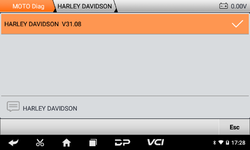
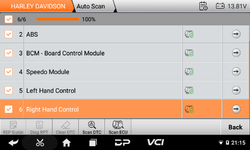
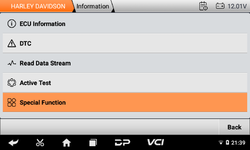
Information will be serial numbers, Software etc.
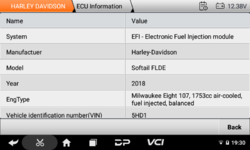
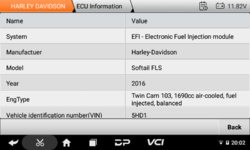
DTC will be any for that module and can be cleared
Data will sensor readings etc.

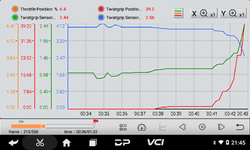
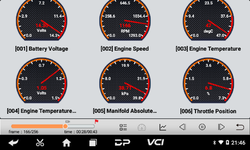
The real bonus here is the ability Data recording and play back option and all recordings can be played back as tables, gauges or charts!
Active Test will be switching things on & off to check the function
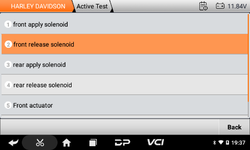
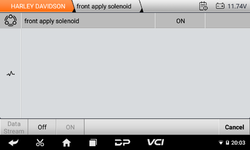
Regards ABS the M8s will go through all the functions on the ABS Active test whereas the TC will only carry out the first
Special Function covers more detail changes, such as Assigning Fobs, ABS Bleed, changing settings, some, you do appear to have to be online to do these.